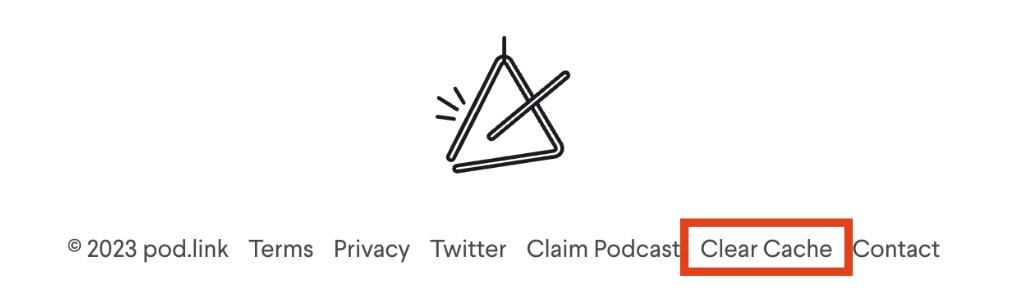Pod.link FAQ
Does it cost me anything to have my show on pod.link?
No! Pod.link is made available to all podcasters at no charge. We invite podcasters to put the same creative energy into your pod.link page as you did when you dreamed up your podcast!
I can’t find my podcast on pod.link. How do I add it?
A. Pod.link provides a singular page by which you can direct listeners directly to your show on their podcatcher of choice. In order for your show to appear on pod.link, it needs to be distributed and available on one or more of the major podcatchers (think: Spotify, Apple, Google), and/or have a fully functional and valid RSS feed. You can add a show by following either of the below steps
Add by RSS feed:
https://pod.link/id?href={feed_href}Begin your search with "
index:" then type the name of the show:
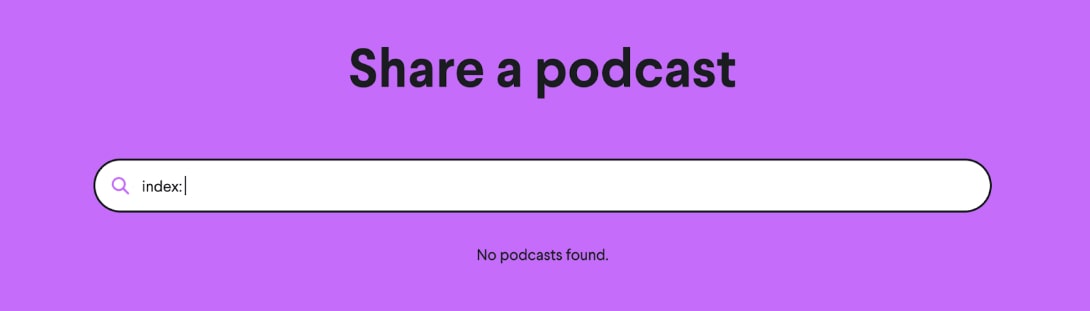
How do I claim my show on pod.link?
A. Once you’ve found your show on pod.link (or we’ve ingested it using the method above), you’ll need to claim your podcast. To do this, scroll to the bottom of the page and hit “Claim Podcast”:
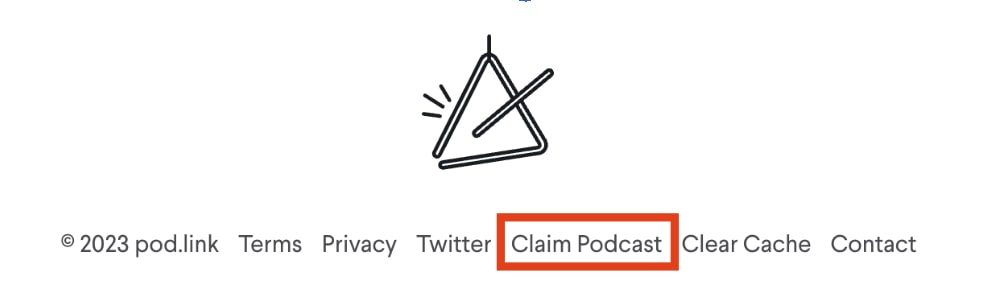
A new modal will pop up providing you a sneak peek of the email address associated with your RSS feed.
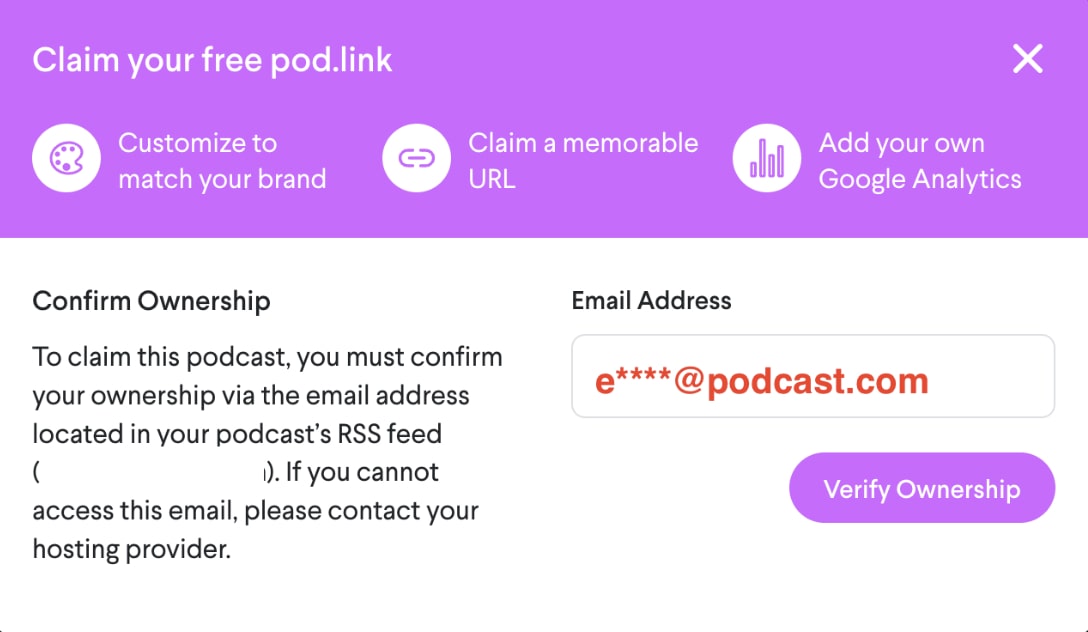
You will need to input the email address exactly as it appears in your feed, then hit “Verify Ownership”. We’ll send an email with an email verification link, so keep a lookout in your inbox (and junk folder) in order to finalize your podcast claim.
Why is my email address not being accepted?
Pod.link checks your email address entry against the email address as it appears in your RSS feed. If your hosting platform gives you the option to hide your email address, you’ll first need to unhide your email address and wait ~15 minutes before attempting to claim your podcast again. We’ll pull the updated RSS feed and match the email address before sending a verification email.
What if I no longer have access to the email address in my RSS feed?
If you no longer have access to that email address, you’ll need to log into your hosting provider’s platform and update your RSS feed with the correct email address, then allow time for the RSS feed to update before attempting to claim your show again. We are unable to make any exceptions to feed verifications.
Why do you need my email address in order to claim my podcast?
Your podcast is the result of your hard work and dedication, so it’s important to ensure that you (and you alone) are able to claim your podcast. Just as Spotify and other major players require that you confirm you own your RSS feed, we do, too. Once confirmed, you’ll be able to claim and customize your pod.link page to make it your own–just as you’ve done with your show!
Can I add my own GA tracking ID?
Yes, absolutely! In the pod.link editor, you’ll be able to add your Google Analytics tracking ID.
Can I customize my URL?
Absolutely! It’s your show, and who wants to share an alphanumeric URL anyway? Create a vanity URL in your pod.link editor. If you are receiving an error, that means someone else already has the URL you’ve selected, so try something else.
I published a new episode, but it isn’t appearing in pod.link yet.
Distribution of your RSS feed does take some time, but if you want to try to speed up the process in pod.link, navigate to the bottom of the page and clear the cache: